Welcome to the Lux Pro Thermostat Manual, your guide to mastering the features and operation of your programmable thermostat. This manual provides essential instructions for installation, usage, and troubleshooting to ensure optimal performance and energy efficiency. By following the steps outlined, you can customize temperature settings, maintain your system, and enjoy a comfortable home environment year-round.
Overview of the Lux Pro Thermostat
The Lux Pro Thermostat is a programmable device designed for efficient temperature control in heating and cooling systems. It offers features like programmable scheduling, air filter monitoring, and compatibility with 24-volt systems. Suitable for gas, oil, electric, or heat pump systems, it ensures precise temperature management; Its digital display and user-friendly interface make it easy to operate. The thermostat is designed to optimize energy usage while maintaining comfort, with options for custom settings and maintenance reminders to keep your system running smoothly.
Importance of Reading the Manual
Reading the Lux Pro Thermostat manual is crucial for safe and effective installation, operation, and maintenance. It provides detailed instructions to ensure proper setup, avoiding potential damage to the thermostat or your HVAC system. The manual outlines essential features, programmable options, and troubleshooting tips, helping you maximize energy efficiency and comfort. By following the guide, you can customize settings, understand error messages, and perform routine maintenance, ensuring optimal performance and extending the lifespan of your thermostat.

Installation and Compatibility
The Lux Pro Thermostat is designed for compatibility with most 24-volt heating and cooling systems, including gas, oil, and electric setups. Ensure proper installation by following the wiring guide to avoid system damage and ensure optimal performance.
Compatibility with Heating and Cooling Systems
The Lux Pro Thermostat is compatible with most 24-volt single-stage heating and cooling systems, including gas, oil, and electric configurations. It also supports millivolt heating systems and single-stage heat pumps. However, it is not suitable for 120/240-volt systems, two-stage heat pumps, or systems requiring three-wire zone valves. Always verify compatibility with your specific HVAC setup before installation to ensure proper functionality and avoid potential damage.
Step-by-Step Installation Guide
Begin by turning off the power to your HVAC system at the circuit breaker. Label each wire connected to your old thermostat for easy identification. Mount the new Lux Pro thermostat base to the wall, ensuring it is level and secure. Connect the labeled wires to the corresponding terminals on the new thermostat, following the manual’s wiring diagram. Insert the batteries and restore power. Test the system by setting a temperature and ensuring it responds correctly. If unsure, consult a licensed HVAC technician for assistance.

Key Features of the Lux Pro Thermostat
The Lux Pro Thermostat offers programmable scheduling, air filter monitoring, and energy-saving modes. It is compatible with 24V systems and features a user-friendly digital interface for easy control.
Programmable Scheduling
The Lux Pro Thermostat allows you to create customized temperature schedules for different times of the day and week. Set distinct settings for weekdays and weekends to optimize comfort and energy use. Program your preferred temperatures in advance, ensuring your home is always at the right temperature when you need it. This feature helps reduce energy consumption by automating temperature adjustments when you’re away or sleeping. Use the intuitive interface to easily modify schedules as needed.
Air Filter Monitor and Maintenance Reminders
The Lux Pro Thermostat features an air filter monitor that tracks system runtime and reminds you to replace the filter after a set number of days. When the “CHANGE FILTER” message appears, the remaining days have reached zero. Reset the monitor after replacing the filter to ensure accurate tracking. This feature helps maintain Indoor Air Quality (IAQ) and system efficiency, reducing energy costs and extending equipment lifespan. Regular filter changes are crucial for optimal performance and health.

Operating the Thermostat
Learn to efficiently control your Lux Pro Thermostat by setting temperatures, scheduling programs, and using the hold function. This section guides you through daily operations for optimal comfort and energy savings.
Setting Temperature and Schedules
To customize your comfort, the Lux Pro Thermostat allows you to set precise temperatures and create weekly schedules. Use the touchscreen interface to adjust heating or cooling levels, ensuring energy efficiency. Program different settings for weekdays and weekends to match your lifestyle. The thermostat also features an air filter monitor, reminding you to change filters after a set runtime. This ensures optimal system performance and indoor air quality, making it easy to maintain your HVAC system effectively.
Understanding the Hold Function
The Hold function allows you to temporarily override your programmed schedule, maintaining a constant temperature until the next scheduled period or indefinitely. This feature is ideal for special occasions or unexpected changes in your routine. To activate, press and hold the temperature adjustment button until “Hold” appears on the display. For permanent holds, select the “Permanent Hold” option in the menu. Remember to adjust settings carefully to avoid unnecessary energy usage. Refer to your manual for specific activation steps, as procedures may vary slightly by model.

Troubleshooting Common Issues
If the display does not turn on, check the power source and wiring connections. For incorrect temperature readings, ensure proper sensor calibration and system settings. If the thermostat is unresponsive, replace batteries or reset the device. Always refer to the manual for specific troubleshooting steps tailored to your Lux Pro model.
Resolving Display Issues
If the display is blank or unresponsive, check the power source and ensure batteries are installed correctly. Verify wiring connections are secure and not damaged. For dim or flickering screens, clean the display gently with a soft cloth. If the issue persists, reset the thermostat by removing batteries for 30 seconds. Ensure firmware is up to date, as outdated software may cause display malfunctions. Consult the manual or contact Lux Pro support for further assistance if problems remain unresolved.
Addressing Incorrect Temperature Readings
If the thermostat displays an incorrect temperature, ensure it is mounted level and away from direct sunlight or drafts. Check for proper calibration by following the manual’s instructions. Clean the temperature sensor gently with a soft cloth to remove dust. If issues persist, reset the thermostat by removing batteries for 30 seconds. Consult the user manual or contact Lux Pro support for further assistance. Ensure the thermostat is calibrated correctly for accurate readings and reliable performance.
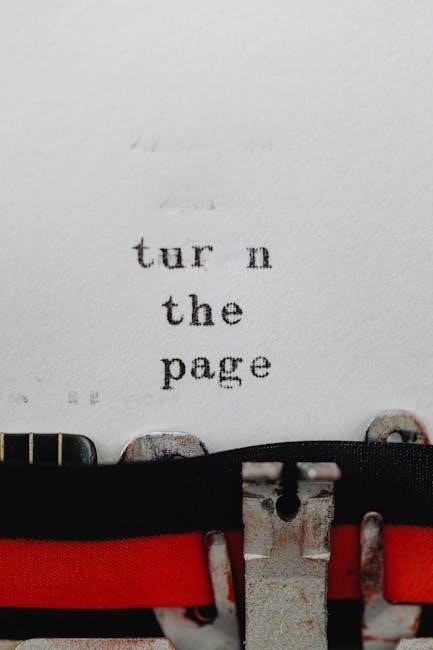
Maintenance and Battery Care
Regularly clean the thermostat and check battery levels to ensure optimal performance. Replace batteries annually or when the low-battery indicator appears. Proper maintenance extends lifespan.
Replacing Batteries
To maintain your Lux Pro Thermostat, replace batteries annually or when the low-battery indicator appears. Use Duracell or Energizer alkaline batteries for optimal performance. Turn off the thermostat, remove the battery compartment, and insert new batteries following the polarity markings. Replace the compartment securely. This ensures reliable operation and prevents system disruptions. Always use recommended batteries to avoid damage and maintain warranty validity. Regular battery replacement is crucial for consistent temperature control and energy efficiency.
Resetting the Thermostat
Resetting your Lux Pro Thermostat restores factory settings, clearing all custom schedules and preferences. To reset, remove the batteries, press and hold the “Hold” button, then reinsert the batteries. Release the button to complete the reset. This process erases all programmed settings, returning the thermostat to its default state. After resetting, you’ll need to reconfigure your settings for optimal performance. Regular resets can help resolve glitches or prepare for new configurations, ensuring your system operates efficiently.

Technical Specifications
The Lux Pro Thermostat operates on 24V systems, compatible with single-stage heating, cooling, and heat pumps. It supports millivolt systems and features a digital display. Wiring requires 2-4 wires for installation.
Voltage and System Requirements
The Lux Pro Thermostat is designed for 24V systems, ensuring compatibility with single-stage heating, cooling, and millivolt systems. It is not suitable for 120/240V line voltage systems or two-stage heat pumps. The thermostat supports a maximum load of 1.5 amps and requires 2-4 wires for installation. It works seamlessly with gas, oil, or electric heating/cooling systems and single-stage heat pumps. Proper wiring and system matching are crucial for optimal performance and safety. Always verify compatibility before installation to avoid damage or malfunction.
Wiring Diagrams and Connections

Proper wiring is essential for the Lux Pro Thermostat to function correctly. Refer to the wiring diagram in the manual, which outlines connections for R, W, Y, G, and C terminals. Label your existing wires before removal to ensure accurate reconnection. The thermostat supports 2-4 wire systems and is compatible with 24V and millivolt setups. If unsure, consult a licensed HVAC technician to avoid system damage. Always follow the diagram and manufacturer instructions for a safe and successful installation.

Additional Resources and Support
For further assistance, download the full Lux Pro Thermostat manual or contact Lux Pro support at (856) 234-8803 or visit techsupportluxproducts.com.
Downloading the Full Manual
To access the complete Lux Pro Thermostat manual, visit the official Lux Products website or contact their support team. The manual is available in PDF format, providing detailed instructions for installation, operation, and troubleshooting. Ensure you download the correct version for your specific thermostat model. For assistance, reach out to Lux Pro support at techsupportluxproducts;com or call (856) 234-8803. Always refer to the latest manual for updated features and guidelines.
Contacting Lux Pro Support
For any questions or issues with your Lux Pro Thermostat, contact Lux Pro support at techsupport@luxproducts.com or call (856) 234-8803. Visit their website at techsupportluxproducts.com for additional resources. Their team is available to assist with troubleshooting, manual downloads, and product inquiries. Ensure to have your thermostat model number ready for efficient support. Lux Pro is committed to providing reliable and prompt assistance for optimal product performance and user satisfaction.