The CAJ format, commonly used for academic journals in China, often requires conversion to PDF for better compatibility and accessibility across devices and platforms. This process ensures seamless document sharing and storage, making it a crucial step for researchers and scholars working with academic materials.
Importance of CAJ Format in Academic Research

Importance of CAJ Format in Academic Research
The CAJ format plays a vital role in academic research, particularly in China, as it is widely used for storing and distributing academic journals, theses, and other scholarly documents. This format is specifically designed to handle complex layouts, tables, and images common in academic papers. Many Chinese academic databases, such as CNKI, rely on CAJ files to provide researchers with access to essential literature. Despite its limitations, the CAJ format has become a standard in academic circles due to its ability to preserve the integrity of scholarly content. However, its proprietary nature and limited compatibility with non-Windows systems create challenges for researchers, highlighting the need for conversion tools to enhance accessibility and collaboration.
Limitations of CAJ Files and the Need for Conversion
Limitations of CAJ Files and the Need for Conversion
CAJ files, while widely used in Chinese academic research, have significant limitations that necessitate conversion to more universal formats like PDF. The proprietary nature of CAJ files requires specialized software, such as CAJViewer, to open and view, limiting accessibility for users without this software. Additionally, CAJ files are not natively compatible with non-Windows operating systems, creating barriers for researchers using macOS or Linux. These restrictions hinder collaboration and sharing, especially in international academic contexts. Furthermore, many devices and applications do not support CAJ files, making them impractical for widespread use. These limitations underscore the importance of converting CAJ files to PDF, a format that offers universal compatibility, easier sharing, and improved accessibility for academic and professional purposes.

Why Convert CAJ to PDF?
Converting CAJ to PDF ensures universal compatibility, easier document sharing, and long-term storage, making it ideal for academic and professional use worldwide.

Advantages of PDF Format for Document Sharing and Storage
The PDF format offers universal compatibility, ensuring documents can be accessed on any device without layout changes. It supports features like encryption and password protection, enhancing security. PDFs maintain consistent formatting and high-quality visuals, making them ideal for professional and academic use. They are also easily sharable and can be annotated, fostering collaboration. Additionally, PDFs are compact, reducing storage requirements, and can include hyperlinks and multimedia, enriching content. This makes PDF a superior choice for long-term preservation and distribution of academic papers originally in CAJ format.

Compatibility of PDF Across Different Devices and Operating Systems
PDF files are universally compatible, functioning seamlessly across Windows, Mac, Linux, iOS, and Android systems. This versatility ensures that documents retain their formatting and integrity regardless of the device or platform used. PDFs can be easily viewed using standard readers like Adobe Acrobat or Foxit PDF Reader, making them accessible to everyone. Their cross-platform compatibility simplifies collaboration and sharing, especially for academic research. Additionally, PDFs can be optimized for mobile devices, allowing researchers to access and review documents on-the-go without compromising quality or functionality.

Methods for Converting CAJ to PDF
Converting CAJ to PDF can be done through online converters or desktop tools like caj2pdf and Foxit PDF Editor, offering convenience and efficiency for academic document management.
Online CAJ to PDF Converters: Features and Benefits
Online CAJ to PDF converters offer a hassle-free solution, allowing users to upload CAJ files directly to web-based platforms for instant conversion. These tools provide batch processing, preserving document structure and quality. They support multiple formats and ensure cross-device compatibility, making them ideal for academic and professional use. Many services are free, with no software installation required, and they maintain document security by deleting files post-conversion. Features like searchability and bookmark retention enhance usability, while user-friendly interfaces simplify the conversion process. Overall, online converters are a convenient and efficient choice for researchers needing to convert CAJ to PDF without technical complexities.
Desktop Tools for CAJ to PDF Conversion: Functionality and Support
Desktop tools for CAJ to PDF conversion provide robust functionality, enabling users to convert files offline with advanced features. Software like Foxit PDF Editor and GentleCAJ supports batch processing, preserving document layouts and tables. These tools often include additional features such as file merging, password protection, and annotation. They are ideal for users requiring high control over output quality and structure. Many desktop converters support multiple file formats, including Word and image files, making them versatile for academic and professional needs. With intuitive interfaces and reliable performance, desktop tools are preferred for large-scale or sensitive conversions, ensuring data privacy and efficiency.

Step-by-Step Guide to Converting CAJ to PDF
Converting CAJ to PDF involves selecting a reliable method, such as using online converters, desktop tools like Foxit PDF Editor, or specialized software like GentleCAJ. Choose the option that best suits your needs for quality, privacy, and ease of use.
Using Online Converters: A Simple and Quick Solution
Online converters provide an effortless way to transform CAJ files into PDF format without requiring software installations. Users can upload their files to platforms like OnlineConvert or GentleCAJ, which offer drag-and-drop functionality. These tools support batch processing, allowing multiple files to be converted simultaneously. They are accessible from any browser and work seamlessly on Windows, Mac, or mobile devices. Most services are free and require no registration, ensuring a hassle-free experience. The conversion process typically involves selecting the CAJ file, choosing the PDF format, and downloading the result. This method is ideal for those seeking a quick and convenient solution without the need for technical expertise. Features like preserved document structure and searchable text make online converters a reliable choice for academic and professional needs.
Installing and Utilizing Desktop Software for Conversion
Desktop software like Foxit PDF Editor or CajViewer offers robust tools for converting CAJ files to PDF. These applications provide advanced features such as batch conversion, document merging, and format customization. To use them, download and install the software, then navigate to the conversion section. Upload the CAJ file, select PDF as the output format, and initiate the process. Some tools, like Caj2Pdf, are designed specifically for this purpose, ensuring accurate and efficient conversion. These desktop solutions are ideal for users who handle large volumes of files or require more control over the output. They often support additional functionalities, such as text editing and bookmark creation, enhancing the overall usability of the converted documents.
Common Issues and Solutions in CAJ to PDF Conversion
Common issues include file size limitations, conversion errors, and formatting loss; Solutions involve using reliable tools, splitting files, and ensuring high-quality conversion settings for compatibility.
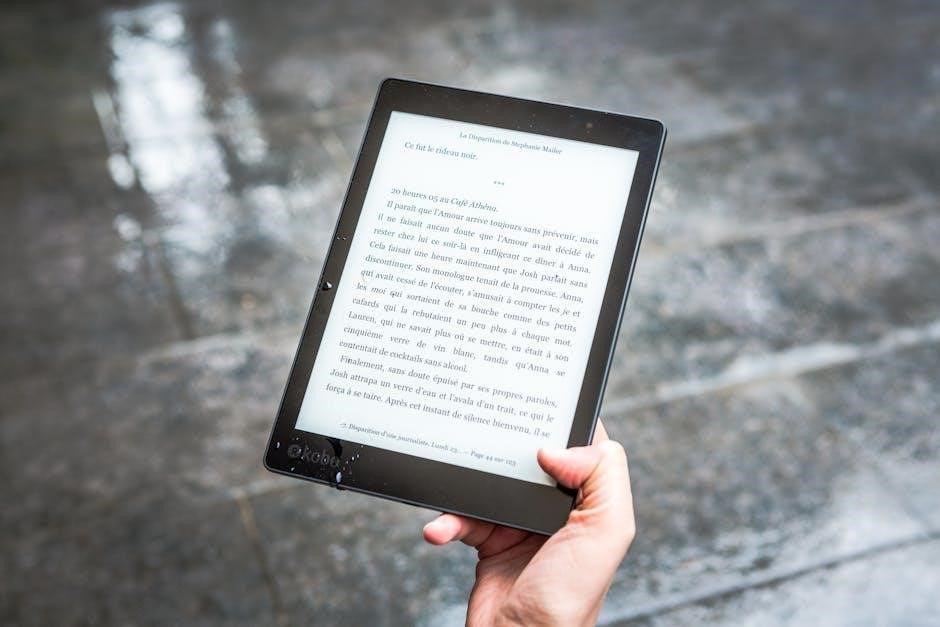
Dealing with File Size Limitations and Conversion Errors
When converting CAJ to PDF, users often encounter file size limitations, especially with online tools, which may restrict uploads to a certain size. This can result in incomplete conversions or errors. To address this, split large CAJ files into smaller sections before conversion. Additionally, conversion errors may occur due to corrupted files or incompatible formats. In such cases, repairing the source file or using a more robust converter, such as desktop software like Foxit PDF Editor or GentleCAJ, can help resolve issues. For optimal results, ensure stable internet connectivity and avoid using tools with strict limitations. Batch processing and advanced settings in professional tools can also mitigate these challenges effectively.
Maintaining Document Quality and Structure Post-Conversion
Maintaining document quality and structure after converting CAJ to PDF is crucial for preserving readability and professionalism. Tools like PDF and PDF ensure that layouts, tables, and fonts remain intact. To avoid formatting issues, opt for high-quality converters that support complex structures. Some tools, such as GentleCAJ, even retain bookmarks and directories, enhancing usability. For best results, adjust settings to match the original document’s formatting. If text becomes distorted, consider using advanced software with OCR capabilities to rebuild the structure accurately. Regularly updating your conversion tools and avoiding low-quality platforms can further ensure that your PDF outputs are visually consistent and professionally presented.

Future of CAJ to PDF Conversion Tools
The future of CAJ to PDF conversion tools lies in enhanced automation, improved accuracy, and expanded functionality. With advancements in AI and machine learning, these tools will likely offer smarter formatting preservation and faster processing. Batch conversion and real-time editing features could become standard, catering to researchers’ needs for efficiency. Additionally, integration with cloud services and cross-platform compatibility will make these tools more accessible. Developers may also focus on user-friendly interfaces and support for additional file formats. As academic research evolves, CAJ to PDF converters will adapt to meet growing demands for seamless document handling and sharing, ensuring they remain indispensable for scholars worldwide.