Welcome to the Casio HR-100TM Instruction Manual, your guide to understanding and operating the calculator effectively. This manual covers installation, maintenance, operational modes, memory functions, safety precautions, technical specifications, troubleshooting, and warranty information to ensure optimal performance and longevity of your device.

Battery Installation and Maintenance
This section explains how to install and maintain the batteries for your Casio HR-100TM. Use four manganese AA batteries, ensuring correct polarity. Avoid mixing old and new batteries or different types. Remove batteries during long periods of inactivity. Proper care extends battery life and prevents device damage. Always use the recommended AC adapter for safe operation.
2.1 Installing Batteries
To install batteries in your Casio HR-100TM, use four manganese AA batteries. Ensure the battery poles are correctly aligned. Insert the batteries into the compartment, avoiding mixed types or old with new. Secure the compartment tightly. For extended inactivity, remove batteries to prevent damage. Use the AC adapter (AD-A60024) for alternative power. Always handle batteries safely, avoiding heat or short circuits. Clean the compartment regularly to maintain proper function and prevent corrosion. Follow these steps to ensure reliable performance and longevity of your device.
2.2 Power Sources and Battery Life
The Casio HR-100TM operates on four manganese AA batteries, providing approximately 390 hours of continuous display time or 3,000 printed lines. Using R6P (SUM-3) batteries extends this to 540 hours or 7,000 lines. The device also supports the AC adapter (AD-A60024) for consistent power. For extended storage, remove batteries to prevent damage. Ensure proper battery alignment and avoid mixing types to maintain performance and longevity. This ensures reliable operation and extends the life of your calculator.
2.3 Maximizing Battery Life
To maximize battery life for your Casio HR-100TM, turn off the device when not in use and avoid extreme temperatures. Store batteries in a cool, dry place and remove them if the calculator will be unused for an extended period. Avoid mixing old and new batteries or using different types. Clean terminals regularly and prevent short circuits. These practices help maintain performance, prevent damage, and ensure optimal battery longevity for your calculator.
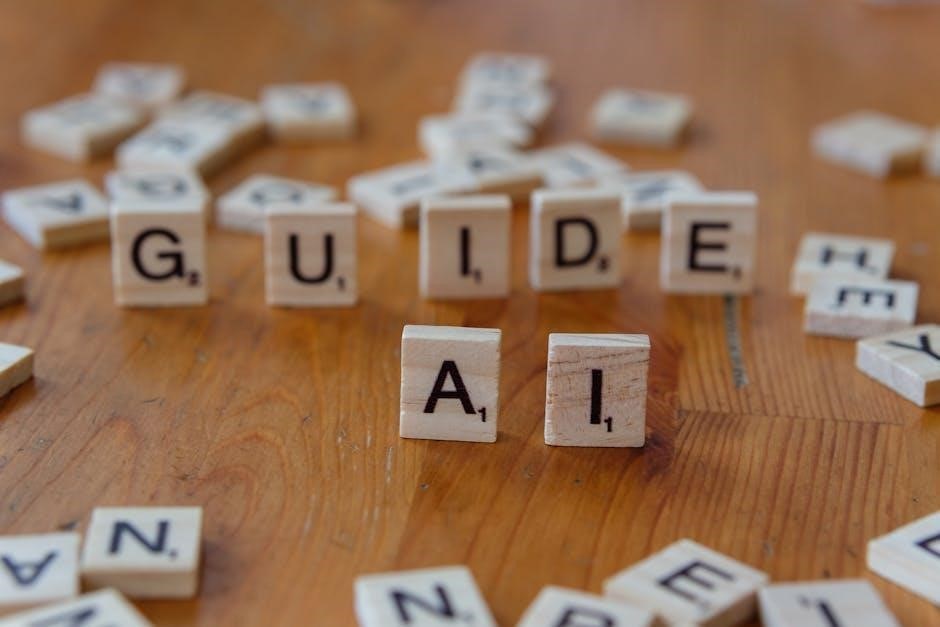
Ink Roller Replacement
Replacing the ink roller in your Casio HR-100TM is essential for maintaining print quality. Ensure you have the correct IR-40T replacement roller. Carefully open the calculator, locate the ink roller near the print head, and release any clips holding it in place. Remove the old roller and align the new IR-40T properly, ensuring it is seated correctly. After installation, test the printer to confirm the ink flows smoothly. Properly close the calculator and check for any specific drying instructions before resuming use. Avoid using incorrect roller types and handle the roller gently to prevent damage. If unsure, consult the manual or seek guidance for best results.
3.1 Replacing the Ink Roller (IR-40T)
To replace the ink roller in your Casio HR-100TM, ensure you have the correct IR-40T replacement. Open the calculator, locate the ink roller near the print head, and release any clips holding it in place. Remove the old roller and align the new IR-40T properly, ensuring it is seated correctly. Test the printer to confirm the ink flows smoothly. Properly close the calculator and check for any specific drying instructions before resuming use. Avoid using incorrect roller types and handle the roller gently to prevent damage. If unsure, consult the manual or seek guidance for best results.

Operational Modes
The Casio HR-100TM features multiple operational modes, including standard calculation, print, and specialized modes for tax and percentage calculations. Each mode optimizes functionality for specific tasks, ensuring efficient operation and accurate results. Detailed explanations of each mode are provided in subsequent sections to help users navigate and utilize the calculator’s full potential effectively.
4.1 Understanding Different Modes
The Casio HR-100TM operates in multiple modes, each designed for specific tasks. The standard calculation mode handles basic arithmetic, while the print mode enables paper output for records. Specialized modes include tax calculation and percentage functions, streamlining financial computations. Additional modes optimize operations like addition, subtraction, multiplication, and division, with automatic rounding and truncation options. Understanding these modes enhances productivity, ensuring users can perform tasks efficiently and accurately. Detailed explanations of each mode are provided in the following sections for optimal utilization.
4.2 Switching Between Modes
To switch modes on the Casio HR-100TM, press the mode selector button or key until the desired mode is displayed. The calculator features visual and audio confirmation for mode changes. Modes include standard calculation, print, tax, and percentage functions. Use the mode selector to toggle between operational states without losing saved data. Ensure the display indicates the active mode before proceeding with calculations. This feature allows seamless transitions between tasks, enhancing efficiency and user experience.
4.3 Mode-Specific Functions
The Casio HR-100TM offers multiple modes with unique functions. The standard mode enables basic arithmetic operations, while the print mode allows printing calculations. Tax mode simplifies tax rate calculations, and percentage mode aids in profit or loss computations. Additionally, the calculator features a dedicated reset function to clear memory and restore default settings. Each mode is designed to streamline specific tasks, ensuring efficiency for both personal and professional use. These functions enhance productivity and adaptability in various scenarios.
Memory Functions
The Casio HR-100TM features an intermediate memory capacity, allowing up to 12 operations to be stored. The reset function clears memory and restores default settings, ensuring accurate calculations.
5.1 Intermediate Memory Capacity
The Casio HR-100TM is equipped with an intermediate memory function, capable of storing up to 12 operations such as numeric inputs and function commands. This feature allows users to continue entering data even while the calculator is processing another operation, ensuring smooth and efficient calculations. The intermediate memory supports complex tasks by temporarily holding values and operations, enabling accurate and uninterrupted workflow. This functionality is particularly useful for lengthy calculations and ensures data integrity. The reset function can clear stored operations, restoring default settings for precision;
5.2 Using the Reset Function
The RESET button on the Casio HR-100TM clears the independent memory, tax rates, and conversion settings, restoring default operations. Pressing this button is useful when the calculator malfunctions or to start fresh. Ensure all important data is saved before resetting, as it will be lost. If the calculator doesn’t return to normal operation after pressing RESET, contact the original seller or nearest dealer for assistance. Regular use of this function helps maintain optimal performance and accuracy in calculations.
Safety Precautions
Always handle batteries safely, avoiding mixing types or leaving dead ones in the compartment. Prevent short circuits, heat exposure, and disassembly. Keep batteries away from children and clean spills immediately to avoid damage. Use the AC adapter correctly and unplug it when not in use to ensure safe operation and longevity of your Casio HR-100TM.
6.1 Handling Batteries Safely
To ensure safe operation, avoid mixing battery types or using old with new ones. Prevent short circuits and exposure to heat. Do not disassemble batteries or leave dead ones in the compartment. Keep batteries out of children’s reach and clean spills immediately to prevent damage. Remove batteries if the calculator will not be used for an extended period. Proper handling extends battery life and prevents potential hazards, ensuring reliable performance for your Casio HR-100TM.
6.2 Using the AC Adapter Correctly
Use only the recommended AC adapter (AD-A60024) to avoid damaging your calculator. The adapter may heat up during use, which is normal. Unplug it from the AC outlet when not in use or for extended periods. Ensure the calculator is turned off before connecting or disconnecting the adapter. Using a different adapter can cause damage and void the warranty. Always follow these guidelines to ensure safe and proper operation of your Casio HR-100TM.
Technical Specifications
The Casio HR-100TM features a compact design with dimensions of 165.5 cm (width), 285 cm (depth), and 67 cm (height). It offers a print speed of 2 lines per minute.
7.1 Device Dimensions and Print Speed
The Casio HR-100TM measures 165.5 cm in width, 285 cm in depth, and 67 cm in height, making it a compact desktop printing calculator. It weighs approximately 4.2 kg, ensuring stability during operation. The device supports a print speed of 2 lines per minute, suitable for efficient calculations. It operates on either battery power or an AC adapter, providing flexibility for different usage scenarios. These specifications ensure the calculator is both functional and space-efficient for personal or small business use.
Troubleshooting Common Issues
Troubleshooting common issues with the Casio HR-100TM involves identifying problems like low battery, print errors, or display malfunctions. Resetting the device or replacing the ink roller often resolves these issues. Ensure proper battery installation and clean the printer head for optimal performance. If problems persist, consult the user manual or contact customer support for further assistance.
8.1 Identifying and Solving Problems
Identify common issues with the Casio HR-100TM by observing symptoms such as low battery indicators, uneven printing, or display malfunctions. Press the RESET button to restore default settings if the calculator malfunctions. For print errors, replace the IR-40T ink roller or clean the print head. Check battery levels and ensure proper installation. If issues persist, disconnect the AC adapter, unplug the device, and restart. Refer to the manual for detailed solutions or contact support for further assistance.

Maintenance Tips
Regularly clean the calculator with a soft cloth and ensure paper is installed correctly. Avoid heat or moisture exposure to maintain performance and longevity.
9.1 Cleaning and Paper Installation
For optimal performance, clean the calculator with a soft cloth, avoiding harsh chemicals. Turn off the power before cleaning to prevent damage. Install paper correctly, ensuring it is aligned and not overloaded. Use standard 57mm or 58mm thermal paper rolls for smooth printing. Avoid exposing the device to heat or moisture, as this can damage internal components. Regular maintenance ensures longevity and prevents jams or malfunctions. Always handle the calculator with care to maintain its efficiency and accuracy.

Downloading the Manual
The Casio HR-100TM manual is available for free download from the official Casio website or trusted sources like ManualsLib. Access user guides, service manuals, and specifications in PDF format for easy reference and printing.
10.1 Accessing Digital Versions
The Casio HR-100TM manual can be accessed digitally through the official Casio website or trusted platforms like ManualsLib and ManualOwl. These sources offer free PDF downloads, ensuring easy access to user guides, service manuals, and technical specifications. Simply visit the website, locate the HR-100TM model, and download the desired document. This convenient option allows users to reference the manual anytime, making it ideal for troubleshooting, maintenance, and understanding advanced features of the calculator.

Warranty Information
The Casio HR-100TM is backed by a limited warranty covering defects in materials and workmanship for a specified period. Damage from misuse or unauthorized repairs is excluded. Visit the official Casio website for full warranty details and terms.
11.1 Coverage and Exclusions
The Casio HR-100TM warranty covers manufacturing defects in materials and workmanship for a specified period, typically one year from purchase. Exclusions include damage caused by misuse, unauthorized repairs, or normal wear and tear. Battery and ink roller replacements are not covered under warranty. For full details on coverage and exclusions, refer to the official Casio HR-100TM instruction manual or visit the Casio website for the most accurate and up-to-date information.